Speak All Over the Globe by Adding Profile Content In Different Languages
PRESENTERS
If you'd like to speak in other countries show that to potential buyers by posting content in the languages you speak.
Be Included in Searches by Language
Event organizers searching for speakers can filter for language spoken. Only speakers who have indicated they present in that language are included in the search results. Make sure you've indicated all of the languages in which you present so that you're included in as many results as possible.
-
Sign in to your
eSpeakers Marketing Dashboard
and click EDIT YOUR PROFILE.
-
Click the PROGRAMS tab and scroll down to the LANGUAGES section.
-
Check ON each language in which you present.
Indicating languages this way does two things:
-
Includes you in the results when an event organizer searches for one of the languages you checked.
-
Displays the list of languages you speak on your profile in the LANGUAGES section.
Display Your Marketing Material in Other Languages
Want to be convincing to event organizers looking for speakers who present in their language?
You can provide multiple copies of the marketing material in your eSpeakers profile in each of the languages you speak:
-
Full bio text
- Audience benefits statement (Tagline)
-
Program descriptions
-
Video
-
Audio
When you post any of these items in a language other than English, visitors to your profile will see a language selector allowing them to read your material in the language they wish.
Profiles are displayed in English by default, and will show only English material until the event organizer switches languages, at which time it will show only material in that language.
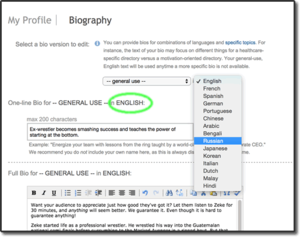
Add an Audience Benefit Statement and Full Bill Text in Multiple Languages
Most speakers will create a bio for each language they speak, so repeat this process for as many languages as you're able.
-
Sign in to your
eSpeakers Marketing Dashboard
and click EDIT YOUR PROFILE.
-
Click the BIOGRAPHY tab.
-
Change the language selector from ENGLISH to the language you'd like to add. You'll see the AUDIENCE BENEFIT STATEMENT and FULL BIO switch to show what you've entered for that language (empty to start with).
-
Enter or edit your bio in the new language and use the SAVE button commit your changes.
-
If you've got another language to enter, just repeat the process. You can even enter topic-specific bio data in different languages to make your pitch spot-on.
Add Program Descriptions in Multiple Languages
Most speakers will duplicate their programs in each language they speak. If you have 5 programs and speak 3 languages, you'll have 15 entries in the Programs list.
-
Sign in to your
eSpeakers Marketing Dashboard
and click EDIT YOUR PROFILE.
-
Click the PROGRAMS tab.
-
Click the ADD button.
-
Use the LANGUAGE selector to choose the language you wish, then complete the rest of the form in that language and click SAVE.
-
Repeat as needed.
Add Video and Other Promotional Material in Multiple Languages
Add copies of your promotional material in other languages to give event organizers who speak that language a good reason to hire you.
-
Sign in to your
eSpeakers Marketing Dashboard
and click VIDEO, FILES & RECOMMENDATIONS.
-
Click the ADD VIDEO button if you want to add a video, or the ADD OTHER button to add anything else.
-
After selecting the file to upload, use MATERIAL LANGUAGE control to select the language of the file, complete the rest of the form in that language, then click SAVE.
-
Repeat as needed.
Want more exposure? If you're at the Basic level, consider the benefits of a PRO account.
Here is the Difference Between eSpeakers Basic and PRO Accounts
.
Related Articles
Add Powerful Promotional Material To Your Profile
PRESENTERS Having a profile up in the eSpeakers Marketplace is a good way to get exposure to buyers. Having a powerfully selling profile in the eSpeakers Marketplace gives you a better chance of reeling in meeting planners looking for their next ...Sell Your Online Courses Through Your Profile
If you have online course content through a supported provider, you can link those courses to your eSpeakers profile so that directory shoppers can see them listed and click through to explore and (hopefully) buy. Note: Thinkific supports this ...Promotional photos on your profile
What type of promotional photos should I add to my profile? The Promotional Materials section of your profile should include all the assets that an event organizer needs to promote the event where you speak, train or coach. We generally see a half ...Promotional documents on your profile
What type of promotional documents should I add to my profile? The Promotional Materials section of your profile should include all the assets that an event organizer needs to promote the event where you speak, train or coach. Documents (PDF files) ...Promotional documents on your profile
What type of book jackets should I add to my profile? The Promotional Materials section of your profile should include all the assets that an event organizer needs to promote the event where you speak, train or coach. If you have written books, been ...