Working With Lead Events in EventCX
PRESENTERS
EventCX automates the process of taking your engagements from hold to sold and beyond. It can also help out with events you're trying to get, which we refer to as lead events.
An important note: EventCX is an event manager, not a customer relationship manager (CRM). We recommend you use a good CRM to help you track potential customers. EventCX does, however, have features that are helpful in conjunction with your CRM software.
Entering Lead Status Events on Your Calendar
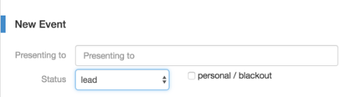
On your speaking calendar in EventCX, an event's status can be the common held, or confirmed, but it can also be lead. Setting the status to "lead" indicates the event is one you're pursuing. The potential client may not even know about you...yet!
You might create a lead event when you find out about a call for speakers and apply, or when a colleague lets you know about an upcoming conference that will need presenters. To create a LEAD event:
-
In EventCX, create a new event by using the main menu to click MY EVENTS then choose NEW EVENT. You could also click on the date's number in either the year or month calendar view to create a new event on that date.
-
In the field labeled STATUS, choose LEAD.
-
Fill out the rest of the new event form with as much data as you have about the event.
-
We recommend you set the ACTION LIST field to a list you've set up just for leads (see next section).
-
Click SAVE to commit the new event to the calendar. It shows up on the year and month calendars in a blue color to differentiate it from confirms, holds, etc.
Create an Action List Just for Leads
Lead events are often months or even years in the future, and they're easy to forget about. An Action List set up just for lead events can help remind you when it's time to follow up. To create an Action List for leads:
-
Follow the general instructions for
customizing Master Action Lists
.
-
Create an ActionList called "lead event" (or whatever you'd like; there's nothing magic about the name)
-
With the list selected, click NEW ITEM and enter a new item with settings like these:
-
ITEM DESCRIPTION: first followup
-
WHEN DOES THE ITEM APPLY: when the event is a lead
-
WHEN IS THE ITEM NORMALLY DUE: 180 days before the event starts
-
WHO IS USUALLY RESPONSIBLE FOR THIS: (select the person in your organization who usually makes outbound calls)
-
This will send out a reminder email 6 months (180 days) in advance of the event, so that you can contact the event organizer and suggest yourself. You might create another item at 90 days before the event, or whatever fits your sales style.
With that Action List is place, every time you create a new lead status event with the lead event Action List selected, you'll get reminders when it's time to followup and make the sale!
Turn Lost Opportunities Into Golden Leads
No speaker lands every inquiry that gets put on their calendar. It's disappointing to have to release a hold. So next time...do something better with the missed opportunity: turn it into a LEAD event for the next year.
Many events that hire speakers are annual. Next time you would release an event by setting its status to CANCELED, do this instead:
-
Change the status to LEAD.
-
Click the EDIT button on the STAGE TIME and set the event date forward one year.
-
Change the Action List to "lead event" (see section above re: creating a custom Action List).
-
Click SAVE to commit.
Voila! You've just turned a "no" into a "maybe next year".
Related Articles
Calendar and run your business with EventCX
Ready to get started running your speaking/training/coaching business the way the pros do? EventCX is a specialized app that runs on your desktop, laptop, or mobile device. It is designed to be the hub of your speaking business; the first thing you ...Working With Parent-Child Events
PRESENTERS Some businesses deal with long-term contracts that include many individual speaking engagements over a period of weeks, months or even years. EventCX provides a way to group events together using a "parent-child" metaphor, where a "parent" ...Export Your Events to Other Calendar Programs
Your eSpeakers calendar can easily be displayed in most calendar programs. This is a really handy view that combines your professional events displayed with your daily personal items. No double-entry! The technique explained here works with any ...Put a New Event on Your EventCX Booking Calendar
PRESENTERS Your eSpeakers booking calendar is the center of your business. For a professional speaker, trainer or coach, your calendar is your inventory and it should be accurate all the time. Your eSpeakers calendar should have every date that ...Lead Board for Speakers
One of the benefits of your eSpeakers account is a set of tools that help you find and create leads for speaking opportunities. These tools are gathered into one screen called the "Lead Center". One of the features of the Lead Center is the "Lead ...