Guidelines for using the Certified Virtual Host logo

(If you're looking for the Certified Virtual Presenter badge, see this page)
Congratulations on becoming a Certified Virtual Host!
This certification tells your customers that you know how to really connect with your audience through the screen. As a presenter with this certification, you are authorized to display the Certified Virtual Host logo on your website and other marketing materials (card, email signature, etc).

The badge use rules for this badge are quite different than they are for the Certified Virtual Presenter (CVP) badge.
Logo for use on your website or email signature
For display on your website, you must use the official embed code through Badgr. This embed code is a small snippet of Javascript that your webmaster adds to pages on your website. The embed code will display the official logo badge at the size of your choice, and links to your official certificate so that visitors can have the confidence of seeing eSpeaker's 3rd party record of your evaluation.
To get your embed code for website or email signature: 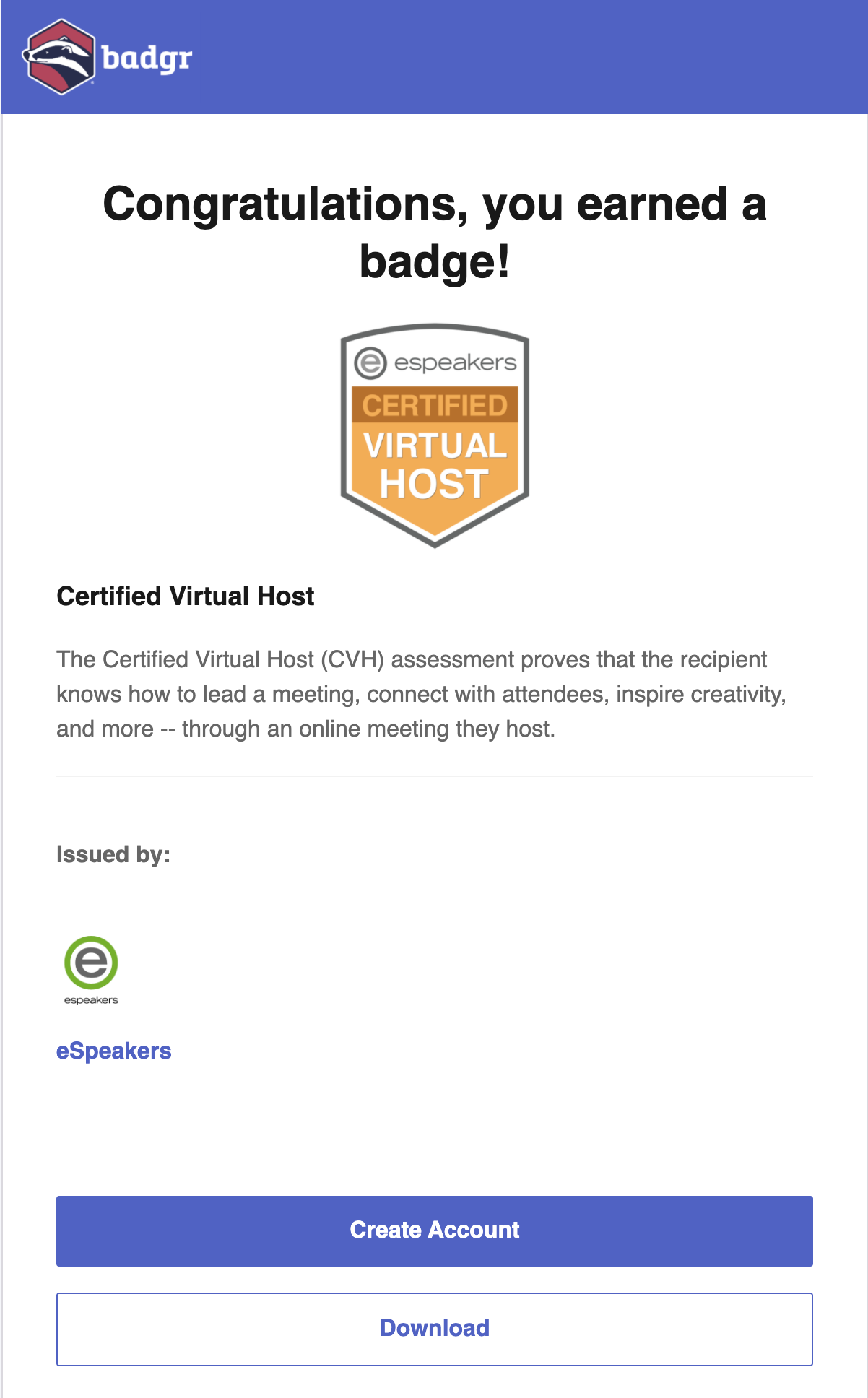
- This badge is issued as an Open Badge through badgr.com
- After earning your certification, you should have received an invitation from badgr.com to collect your badge. You must complete the process at badgr to receive your award.
- To add the badge to your website or email signature, use the instructions in the section labeled "Sharing via EMBED" on this page on the badgr site.
Add the certification to your LinkedIn profile and other social media
To add the Certified Virtual Presenter certification to your LinkedIn profile:
- This badge is issued as an Open Badge through badgr.com
- After earning your certification, you should have received an invitation from badgr.com to collect your badge. You must complete the process at badgr to receive your award.
- To add your badge to your LinkedIn or other social media profile, use the instructions in the section labeled "Adding badges to your LinkedIn Certifications" on this page on the badgr site.
Logo to download for use other than website
- vector .pdf version (suitable for print)
- large bitmap (.png) with transparent background
- black & white (.png) with transparent background
Every version has a transparent background.
Related Articles
Guidelines for using the Certified Virtual Presenter logo
Congratulations on becoming a Certified Virtual Presenter! This certification tells your customers that you have the equipment, environment and skills to deliver a great remote presentation to their online audience. As a presenter with a current ...Guidelines for using the Virtual Master Presenter logo
(If you're looking for the Certified Virtual Presenter badge, see this page ) Congratulations on becoming a Virtual Master Presenter! This certification tells your customers that you know how to really connect with your audience through the screen. ...How to get certified as a virtual presenter (CVP)
Want to stand out as a speaker? Getting certified as a virtual speaker adds an extra dash of credibility to your speaker profile. Getting certified can be accomplished in a few steps. Schedule a certification test time To become certified as a ...How to prepare for your Virtual Presenter certification
Getting ready to certify as a virtual presenter? It's a great way to let your customers know you've got the equipment, environment, and skill to deliver a great remote presentation. To become certified, you will schedule an appointment with an ...Become a Certified Virtual Host
If you've already got your Certified Virtual Presenter badge, and are ready to learn the skills that will make your online sessions memorable and meaningful for the virtual audience, then you are ready to be trained and certified as a Certified ...